 |
 |
 |
This guide allows the default DSM 'admin' user to install the TOR browser container in Docker.
The Docker package being obviously required, make sure you installed it:
Create a new folder for the new container to be installed:
Go to the DSM control panel's Task Scheduler:
Create > Scheduled Task > User-defined script
The task's name is not important but it must be marked 'inactive':
Just one clic in the second tab (don't change the current date):
In the third tab, type your e-mail address and copy-paste the following script in the bottom field before validating with the 'OK' button (feel free to change or omit the optional timezone parameter):
-p 5800:5800 \
-e PUID=0 \
-e PGID=0 \
-e TZ=Europe/Paris \
--restart=always \
domistyle/tor-browser
It's now time to execute the installation script and wait for the e-mail to arrive:
Access to the now active container, like other packages, is done through the port we typed earlier in the script (http://yourDiskstationIP:5800)
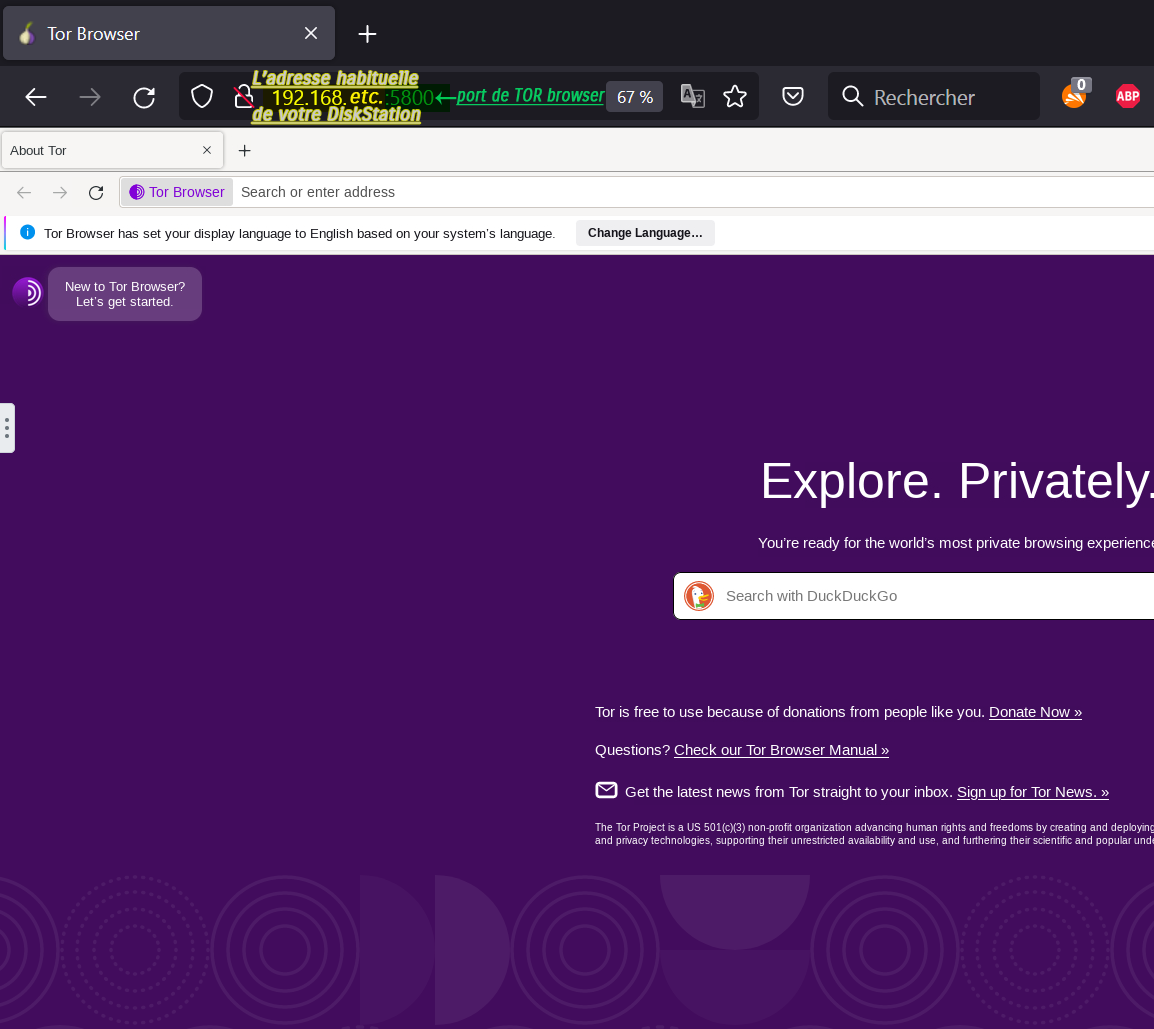
To conclude, here is an example of an 'onion' site open in our new Docker container:
Remember to adjust the security level according to your preference and activities 😉Happy browsing 😊
The contents of this blog are free. You can however make an indirect donation buying a fun T-shirt. There are a few examples in this article :
100% of each donation goes to persons living below the poverty line. Thanks again and have a nice day.









Aucun commentaire:
Enregistrer un commentaire